アラート中
VulDB provides a pro-active alerting mechanism. In your profile it is possible to set a custom filter for vendors, products, and versions. A detailed description how to establish efficient filters is available in a separate article.
Enabling Alerts
You then may enable the mail alerting feature to stay up-to-date. If there is a new entry affecting your environment you will get a digest of those once a day. This automated alerting makes vulnerability management much easier to handle.
By enabling the custom filter you are able to backtrack alerts for earlier days in your profile.

Mail Scheduling
Mail alerts are sent as soon as a new day begins according to GMT+2. The run includes all matches of the day before (e.g. Monday contains the matches of entries created on Sunday). If there are no matches, no mail alert will be sent.
A mail alert does not include entries older than 24 hours nor updates. If you want to get such, you have to use your personal online view, a search query or a search within the API.
Display Problems Outlook
Microsoft Outlook uses a smart feature to delete unnecessary newlines in emails. These removals could cause display problems with the alert emails. You are able to verify this my showing the original mail content and check for proper newline usage.
Please review the settings of your mail client to disable this feature. More information is available in the Microsoft Documentation. It is also possible to deploy this setting with a Group Policy.
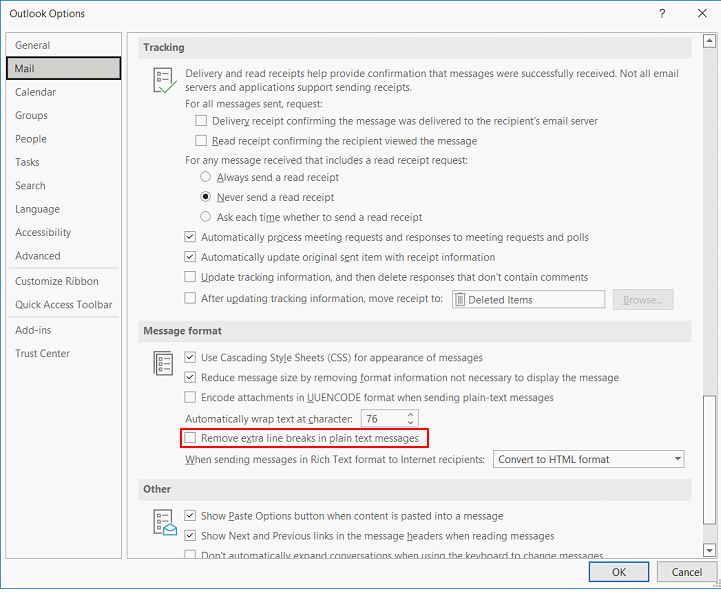
Expiration of Mail Alerts
Whenever a filter matches your products, you will get a mail alert. However, if you do not login with your VulDB account for a very long period of time, mail alerts will get disabled automatically. This is done to prevent unwanted emails and traffic to expired mail boxes. If you want to keep your mail alerts to be running, please make sure to login to your VulDB once in a while.
更新済み: 2025年02月23日 キーワード: VulDB Documentation Team